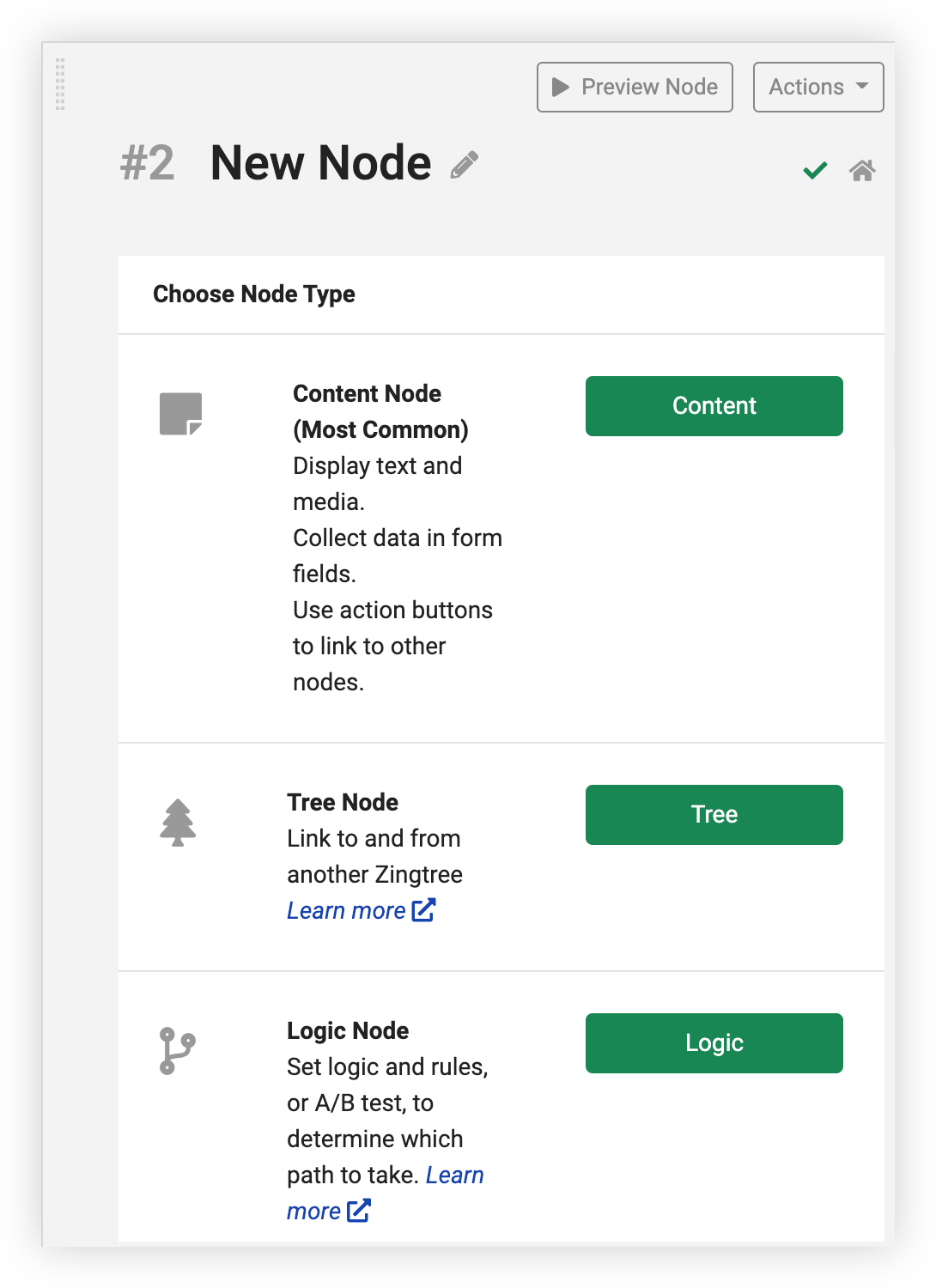We've made adding nodes to your workflow while in the Designer view simple.
To add a new node, begin by moving your mouse over an existing node in your workflow and clicking the plus (+) icon that appears at the bottom of the node.
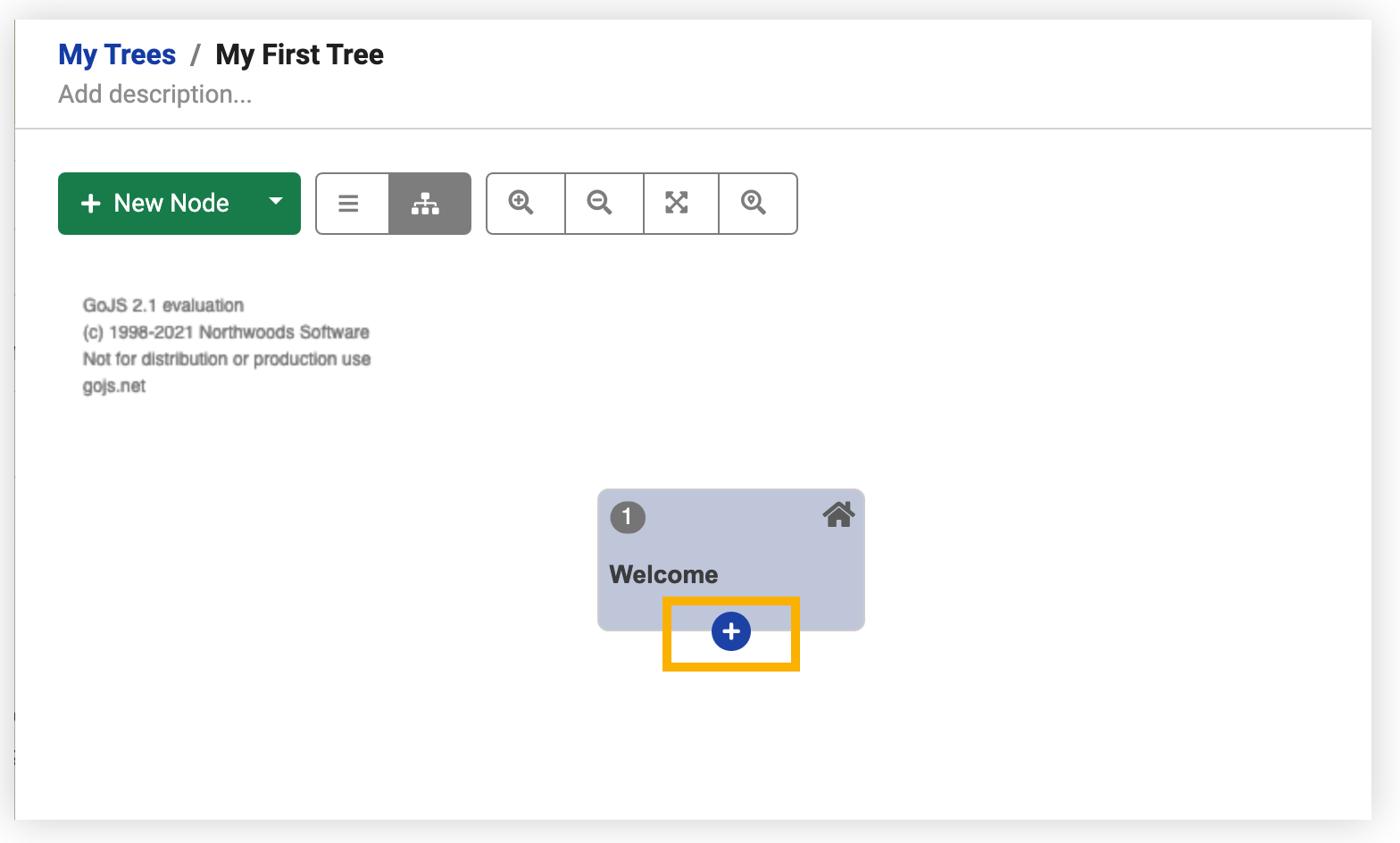
Just like that, a new node and connection are added to your workflow.
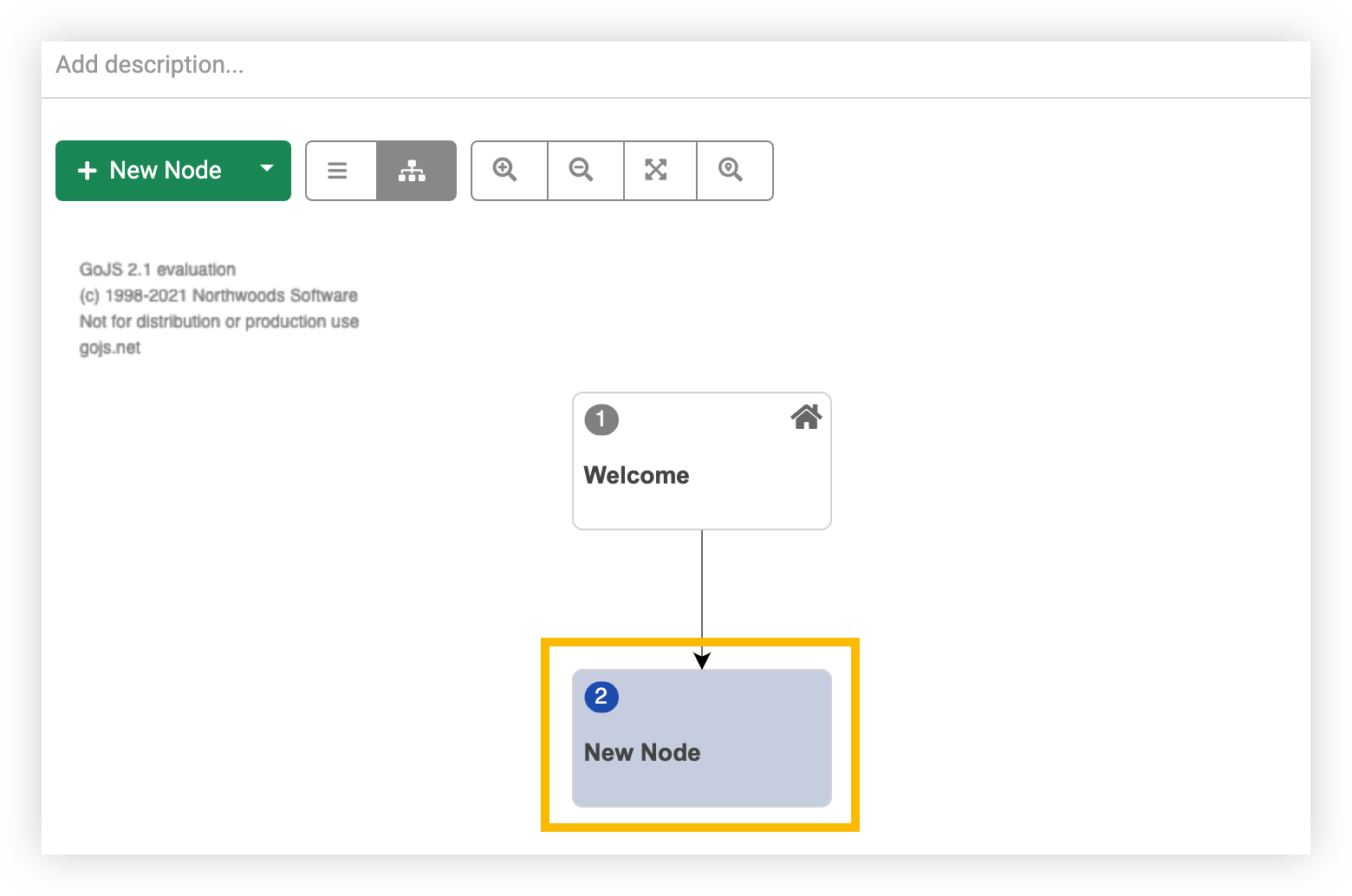
On the right side of the screen, you can assign the type of node you want by choosing one of the options from the list.