Zingtree gives you some layout options when using data entry fields in forms to collect data.
One-Column vs. Two-Column Layout
By default, forms appear in one column, like this:
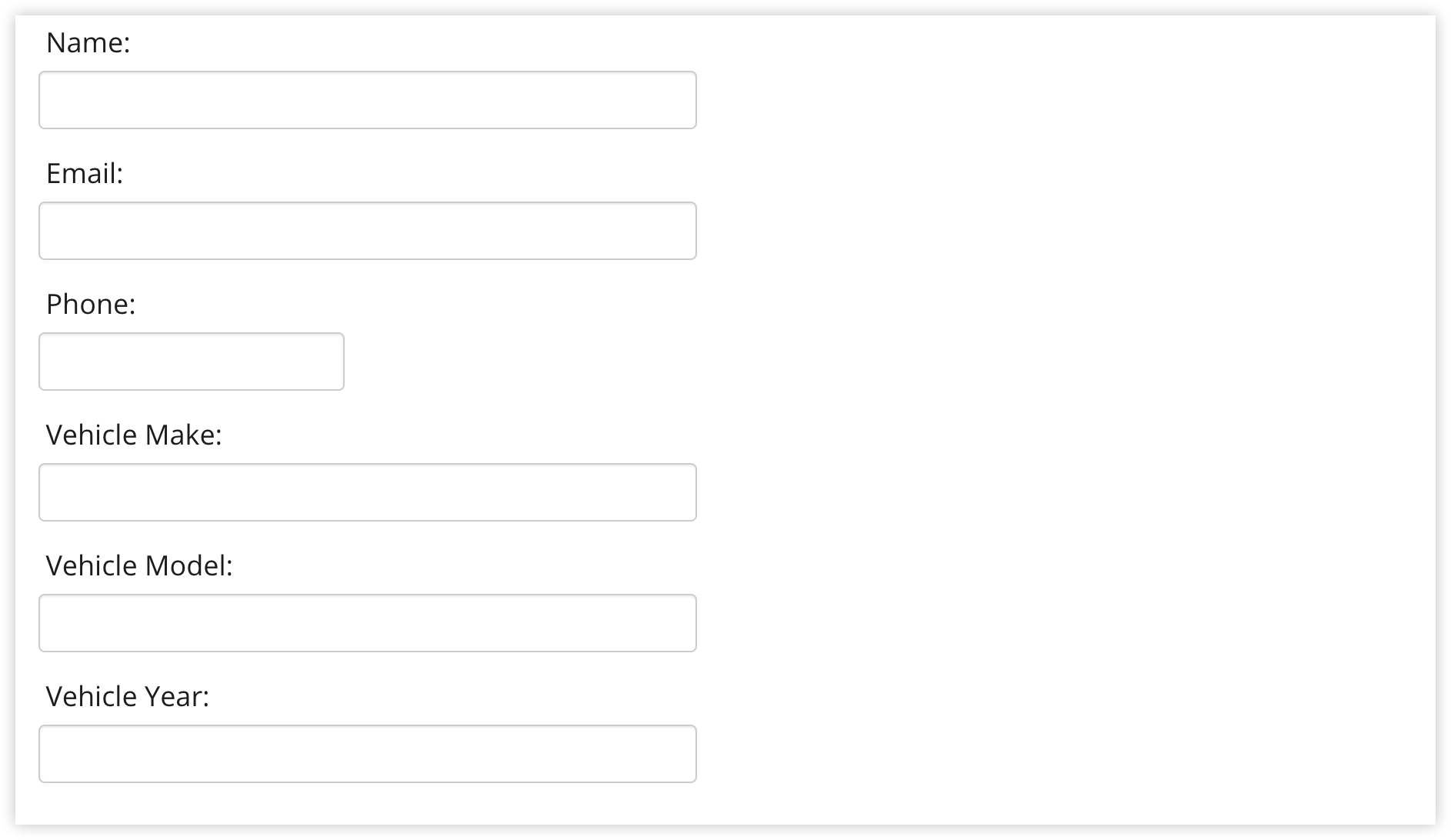
To save space, you can make your forms appear in two columns, like this:
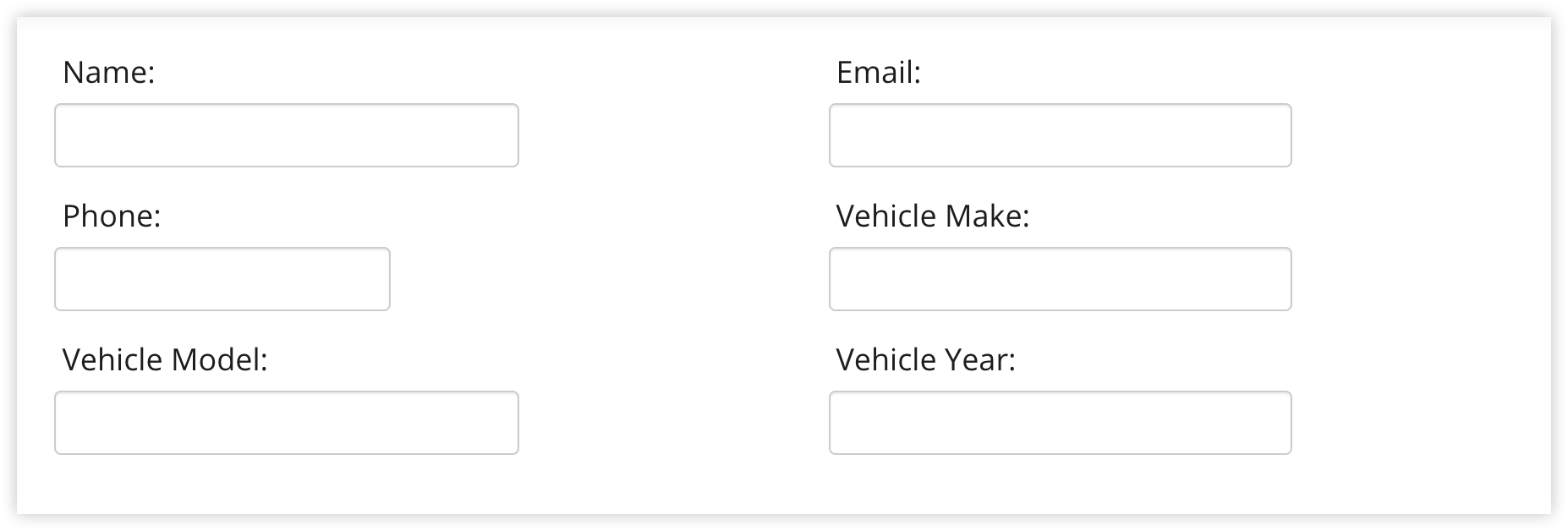
Here's how to configure a two-column layout:
- Edit the Node, and go to the Data Collection and Form Fields section.
- Select 2 Column Form at the bottom of the data entry fields area.