By default, when you deploy a workflow, it includes "Back" and "Restart" buttons. You can enable or disable these for your entire workflow, or for individual nodes.
"Back" and "Restart" may appear like this: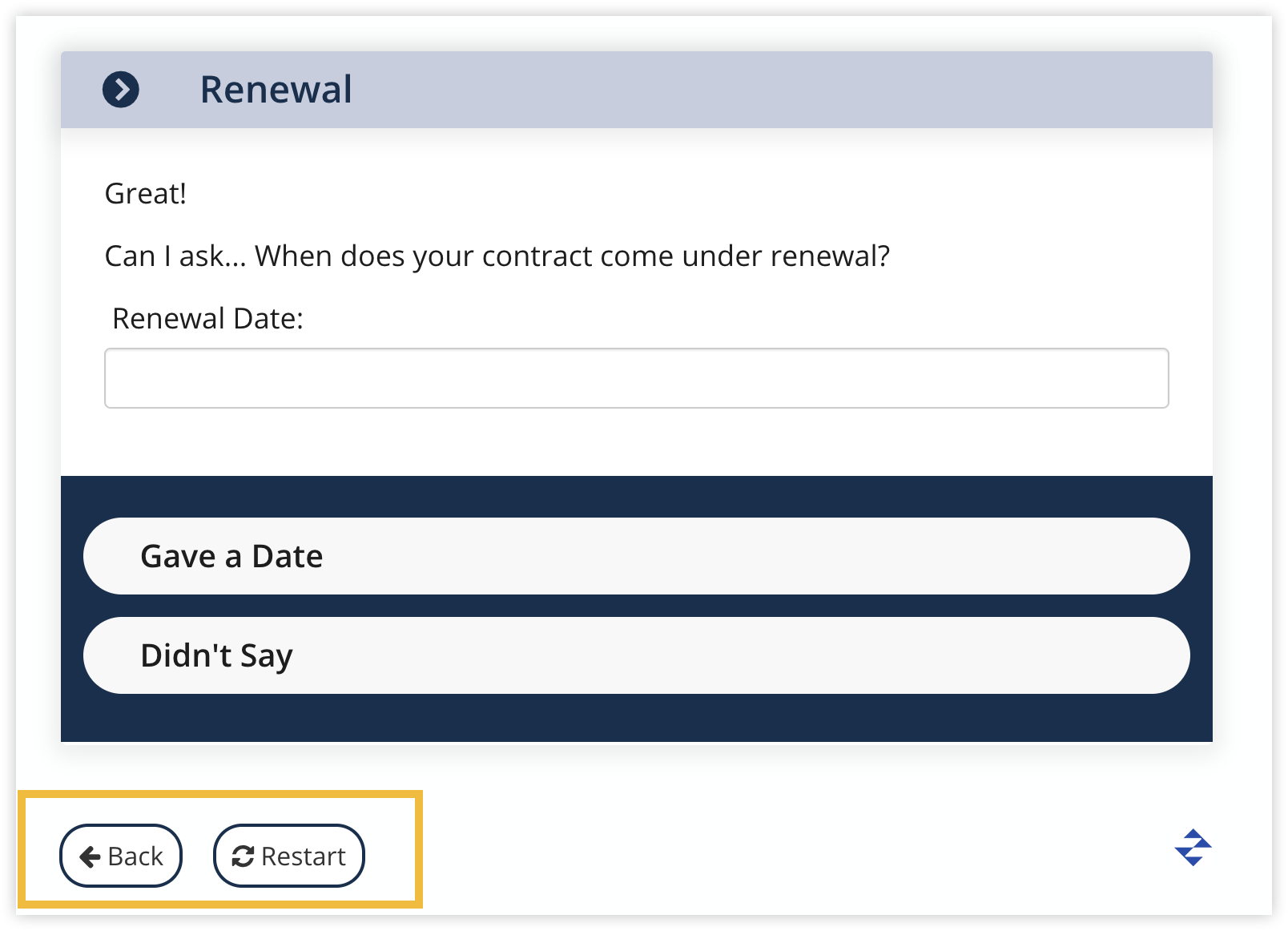
Note: Back and Restart won't appear in the first node of the workflow, except in Preview.
Enabling Back and Restart for the Entire Workflow
In the Settings tool, under the Display tab, you can show or hide Back and Restart as follows:
Disabling Back and Restart for Individual Nodes
You can also hide these buttons when a particular Content Node is displayed. Just edit the node, and go to the More tab.