Your end-users of the workflow can have the ability to take notes continually throughout the session. For this, Zingtree has a Session Notes option.
When Session Notes is enabled, end-users will see a notes button at the bottom of every page.

Clicking the button opens a pop-up notes dialog.
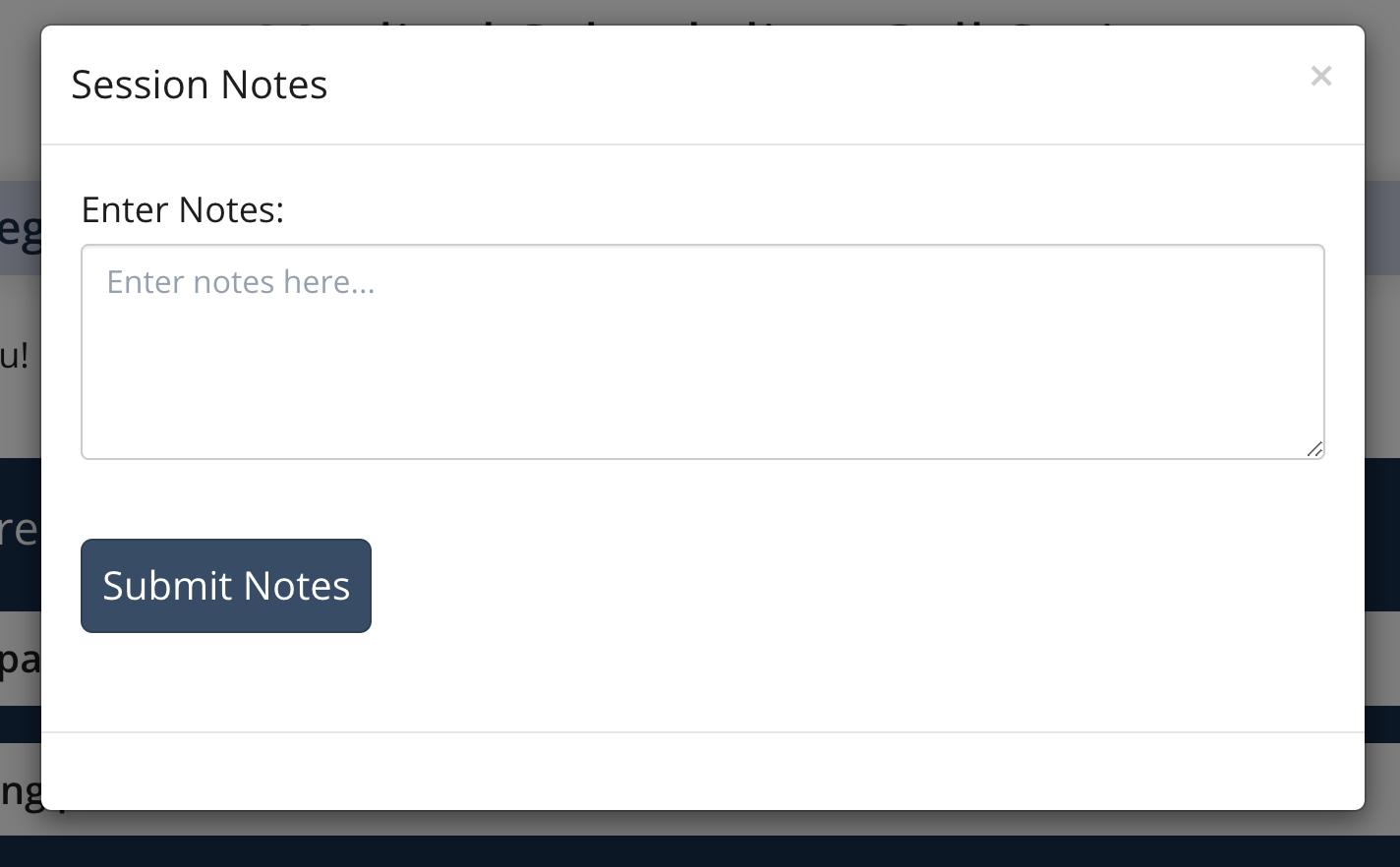
Notes persist throughout the entire session, so if you click the button again at a later time, the previous notes are visible, and the end-user can add to them or edit them.
Enabling Session Notes
From the Settings tool, in the Display tab, click on Show Session Notes Option to enable this.
Session Notes Variable
You can show session notes in a node, or include them in the body of an email. To do this, insert #zt_session_notes# into the content area of a node, or the message area of an email.