If you want to add extra detail to your workflow navigation, Zingtree has an option to include "hover" text over any button in your workflow. Here's how it looks:
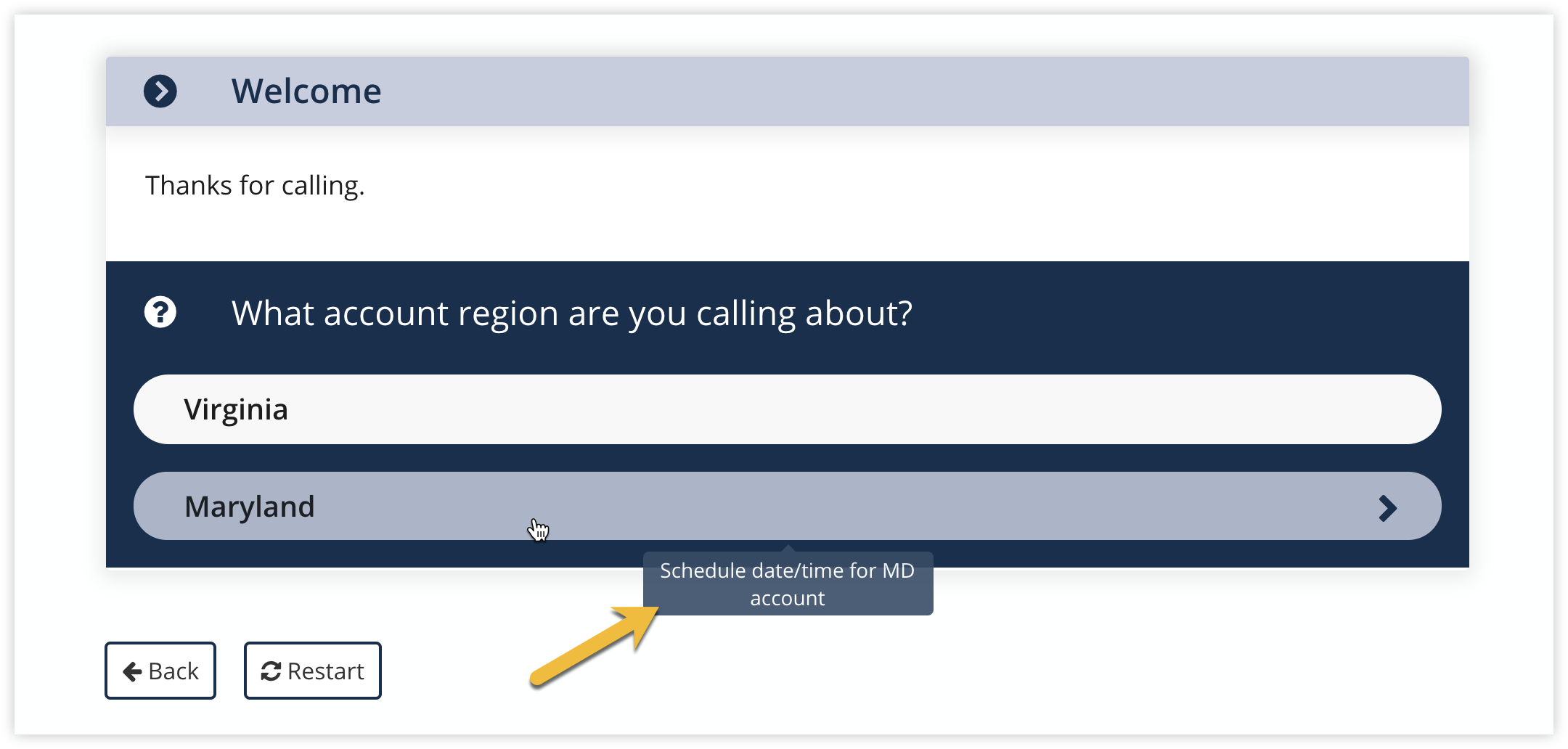
Configuring Button Hovers
You can set up button hovers as follows:
- Edit the node where you want button hovers to appear.
- Click Enable Button Hover Text under the Action Buttons tab.
- Button hover text entry fields will appear for each button in the node. Enter the desired text here.