You can show your agents a summary of all data collected during a session, and display it in a node. This can be done with a special template:
##ALL DATA##
Type this template in the position you'd like it to appear, or by inserting the All Data Collected (summary) template via the editor in the content area.
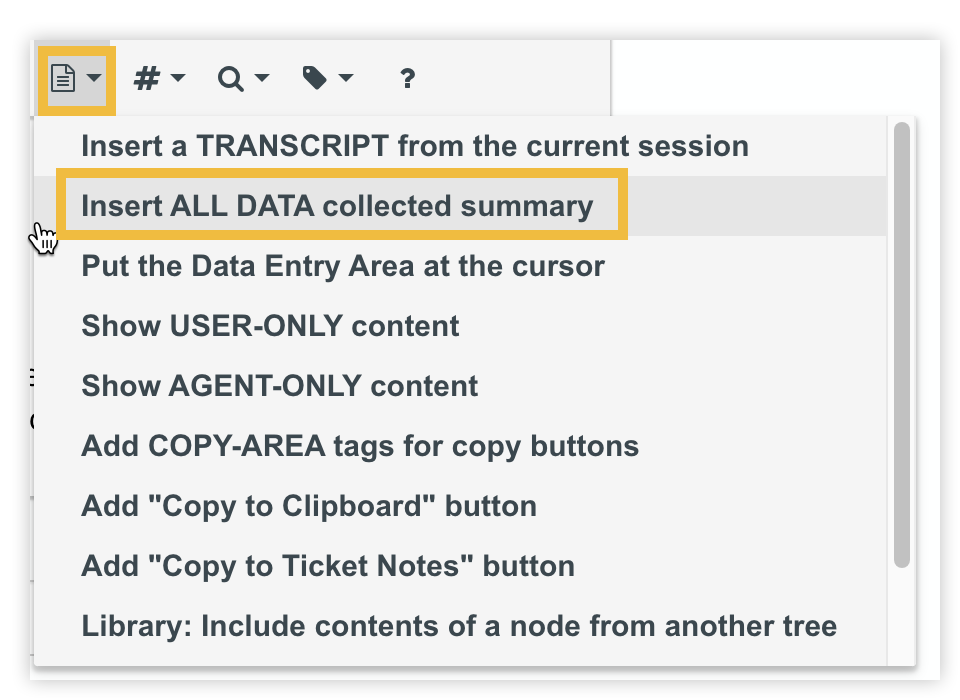
When the node is visited during a session, a table with all data that has been collected thus far will be inserted into the content area.