You can change the first node in your workflow - your root node - in two different ways:
Method #1: On the page of the node you want to make the starting node, click the Actions dropdown and select the Make Start Node. (Only Content Nodes or Logic Nodes can become a starting node.)
Method #2: Go to the Settings Tool for your workflow, then click the Rendering tab. Select the new starting node from the drop-down menu of the Start Workflow at this Node field:
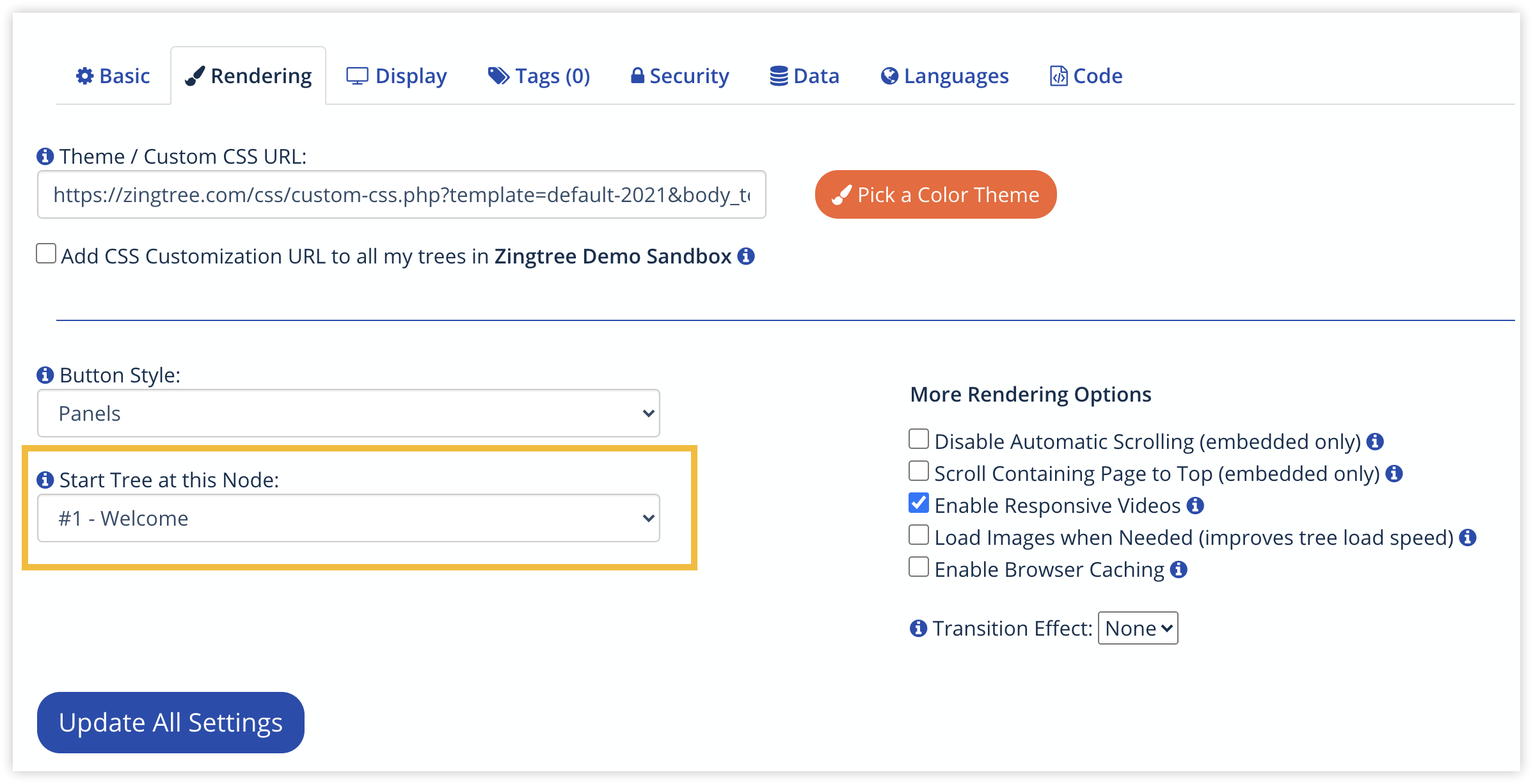
Please note: Changing your Start Node does NOT change the number of that node or any other node.
Bonus Method: Add &start_node=99 to the URL that launches the workflow to start at node #99. You can override the root node and start from any node this way.