If you want to specify which agents have access to Zingtree from within their Zendesk view, you would enable Role Restrictions in this way:
- In Zendesk, as the administrator of your account, open the Zendesk Admin portal.
- Click Manage, My Apps, and select the Agent Scripting app.
- Click Change Settings. The image below shows your current view.
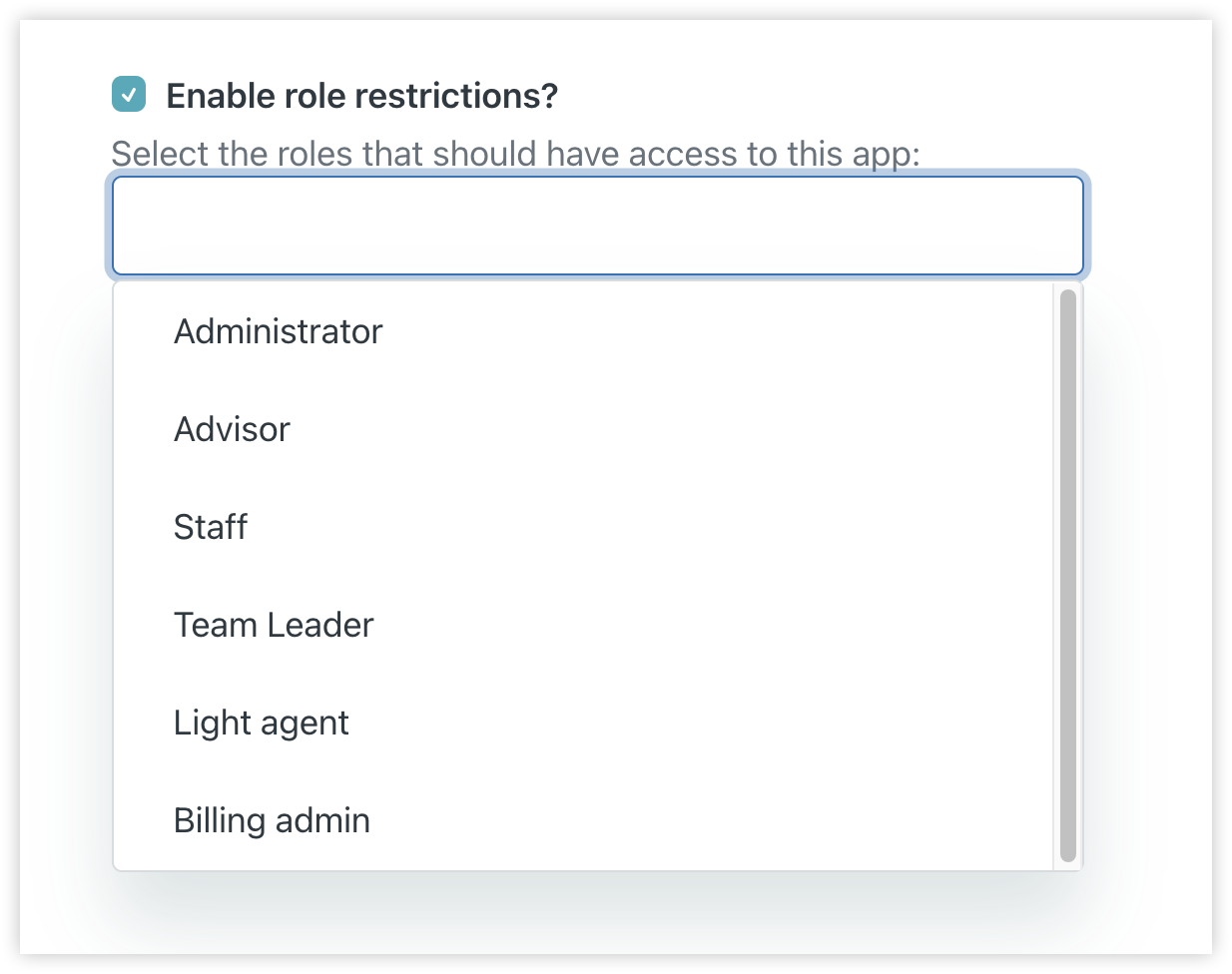
- For Role Restrictions, check the Enabled box.
- Select which agent roles you would like enabled.
Please note that Zendesk offers Role Restrictions only for the Enterprise Platform.