Start by editing a node. Within the Content editor, you can paste your image directly into the edit window.
You can also use the Image insert tool to upload a file from your PC.
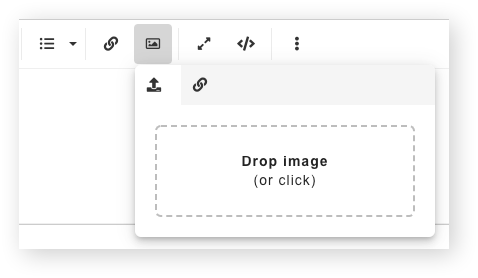
Once the image is loaded, click on the image to make a handy editing tool appear:
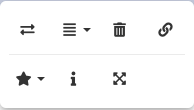
You can use the tool center or left-align the image, add a link, or even add alternate text.
To resize the image, click the image, then drag any border or corner.