Beyond using Zingtree workflows, one of the best things you can do to ensure a positive customer experience is to integrate a live chat system like Zendesk Chat (formerly Zopim).
To make live chat even more valuable, and excellent customer support more easily achievable, we can have Zingtree open a Zendesk Chat session, gather information from your clients before the chat session begins, and include a transcript of the Zingtree session as a part of the chat.
Here’s the end result:
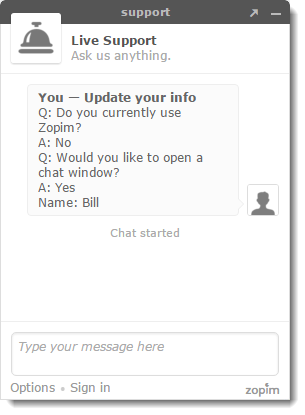
Requirements
- Your workflow must be embedded on your site.
- You need to have a Zendesk Chat client in place on the page that contains your workflow.
How to open a Zopim chat session, and include the current Zingtree transcript
-
Edit the node you want to trigger the chat, and set the JavaScript Message to: Zopim: New: #session#
- On the hosting page, include this script before the </body> tag:
<script src="//zingtree.com/api/chat/zopim.js"></script>
That’s it!